Jam
| Introduction: | Jam is a platform designed to simplify bug reporting for product teams by enabling one-click reports that automatically capture all necessary debugging information, making the process fast for users and efficient for engineers. |
| Recorded in: | 6/4/2025 |
| Links: |
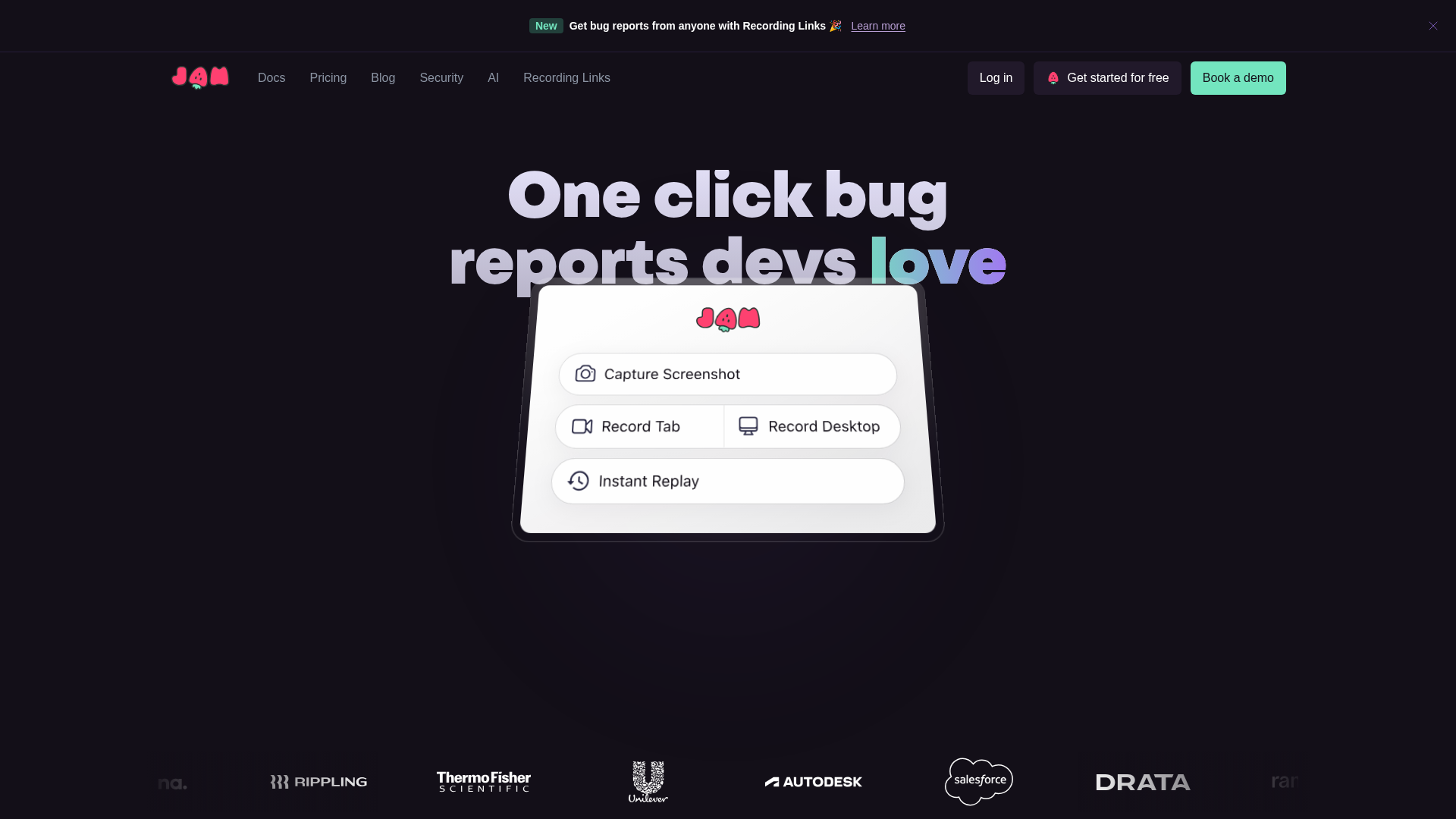
What is Jam?
Jam is a comprehensive bug reporting platform primarily aimed at product teams, including product managers, QA engineers, and developers. Its core value proposition lies in eliminating the manual effort and miscommunication typically associated with bug reporting by automatically capturing all essential debugging information, such as device and browser details, console and network logs, reproduction steps, backend tracing, and even leveraging an AI debugger. This allows non-technical users to report issues effortlessly and provides engineers with all the context needed for rapid debugging, ultimately streamlining the product development and quality assurance workflow.
How to use Jam
Users can get started by installing the Jam browser extension for free. Bug reporting is as easy as taking a screenshot, where Jam automatically captures comprehensive debugging information like device/browser details, console/network logs, and reproduction steps. Users can then annotate, edit, and share these reports, often via 'Recording Links' or directly into integrated project management and communication tools like Jira, Slack, and GitHub.
Jam's core features
One-click bug reporting
Automatic capture of device and browser information
Automatic capture of console logs
Automatic capture of network logs
Automatic reproduction steps generation
Backend tracing
AI debugger
Instant replay to capture recent activity
Markup, annotate, blur, edit, and share bug reports
Integrations with popular development and project management tools (e.g., Jira, Slack, GitHub, Notion)
Use cases of Jam
Product Managers reporting issues without needing technical details
QA Engineers streamlining bug reproduction and communication with developers
Developers receiving comprehensive bug reports for faster debugging
Support teams collecting detailed information from users for troubleshooting
Teams collaborating more efficiently on bug fixes
Reducing time spent on manual bug reproduction and ticket creation
Capturing visual recordings with logs for clearer issue identification
Eliminating miscommunication between QA and development teams
Saving engineering time by providing all necessary debugging info upfront
Improving overall workflow for software quality assurance