Bugdrop
| Introduction: | Bugdrop is a platform that makes bug reporting stupidly easy for users, enabling development teams to get real-time, actionable feedback quickly. |
| Recorded in: | 6/5/2025 |
| Links: |
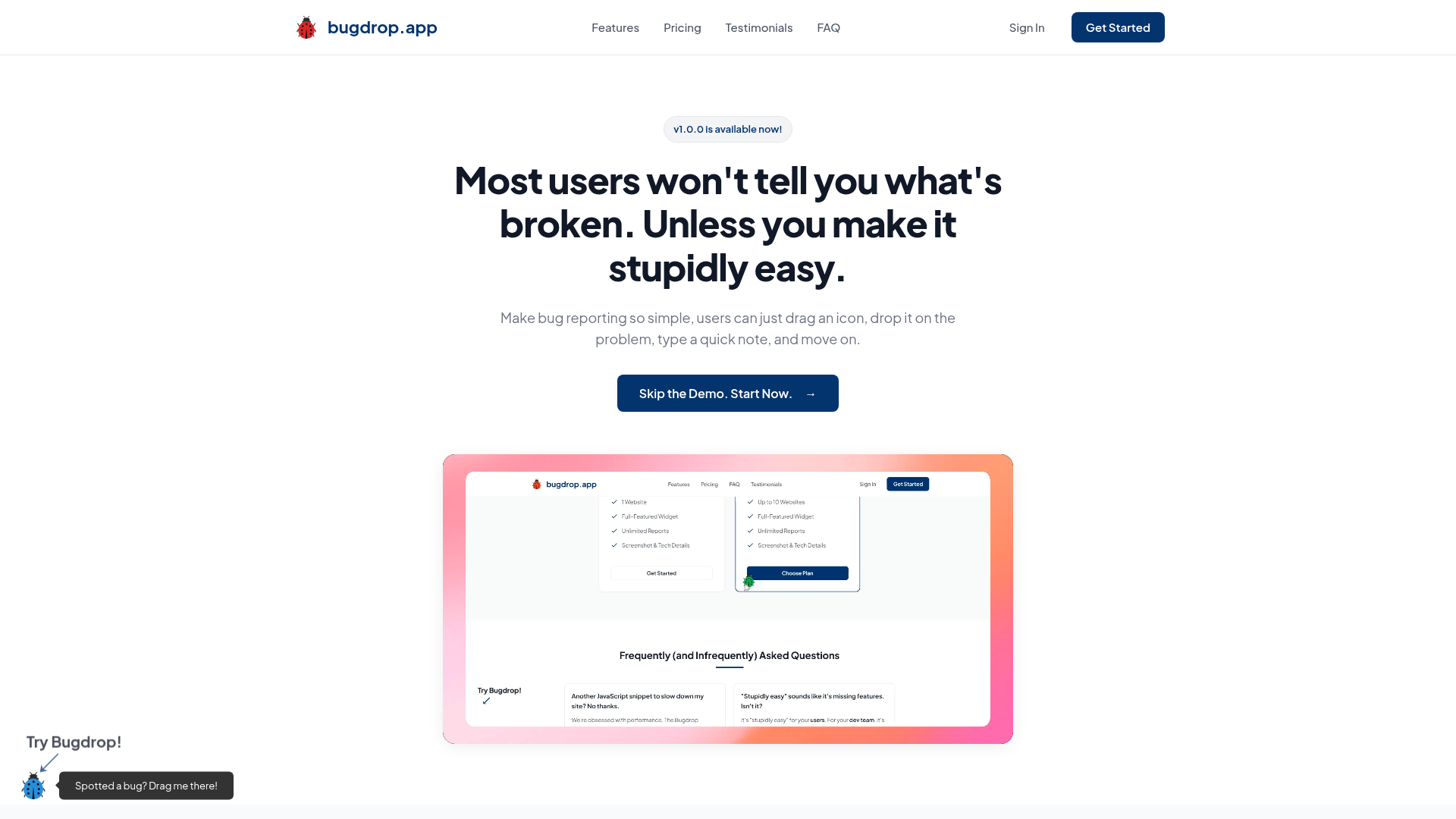
What is Bugdrop?
Bugdrop is a user feedback and bug reporting tool designed to simplify the process of collecting issues from end-users. It's built for 'builders' (developers, product managers, startups) who need quick, actionable insights without the complexity of bloated feedback suites. Its core value proposition is to make bug reporting so 'stupidly easy' for users that they actually report problems instead of abandoning the product, thereby helping teams identify and fix issues faster and prevent user churn.
How to use Bugdrop
Users (website owners/developers) can launch Bugdrop in 60 seconds by adding one line of code to their website. There's a 'Free Forever' plan available, and paid 'Pro Monthly' plans for additional features like unlimited websites and real-time notifications. End-users interact with Bugdrop by dragging a small bug icon, dropping it on the problematic area of the screen, typing a quick note, and submitting. The system automatically captures a screenshot of the relevant area (with user confirmation) and technical details like console logs and browser data. Development teams receive clear, actionable reports including screenshots, console logs, browser data, and user comments, enabling them to understand and fix issues rapidly without back-and-forth communication. Pricing includes a 'Free Forever' plan with 1 website, full-featured widget, unlimited reports, screenshot & tech details, and a 'Pro Monthly' plan for $2.99/month with unlimited websites, unlimited reports, real-time notifications, screenshot & tech details.
Bugdrop's core features
Stupidly easy bug reporting for users (drag, drop, note)
One-line code setup (launch in 60 seconds)
Screenshot capture of problematic areas
Automatic collection of technical details (console logs, browser data, OS details)
Unlimited reports (on all plans)
Real-time notifications (Pro plan)
Lightweight and asynchronous JavaScript snippet (performance optimized)
Focus on actionable insights for dev teams
Free Forever plan available
Use cases of Bugdrop
Collecting bug reports from website visitors
Gathering user feedback on new features or UI elements
Identifying usability issues in web applications
Reducing user churn caused by unaddressed bugs
Streamlining communication between users and development teams
Prioritizing bug fixes based on clear, visual evidence
Enabling non-technical users to provide effective feedback
FAQ from Bugdrop
Another JavaScript snippet to slow down my site? No thanks.
We're obsessed with performance. The Bugdrop snippet is tiny and loads asynchronously. It won't block rendering or tank your Lighthouse scores. Your users will notice the easy reporting, not a 0.01ms slowdown.
"Stupidly easy" sounds like it's missing features. Isn't it?
It's "stupidly easy" for your **users**. For your **dev team**, it's surprisingly powerful. You get screenshots, console logs, browser data, and user comments, all neatly packaged. We cut the fluff, not the function.
What about user privacy with all that data collection?
Great question. We only collect what's necessary to reproduce the bug: user-submitted notes, a screenshot of the relevant area (users confirm this), and non-sensitive browser/OS details. No personal data harvesting, no creepy tracking. Your users' trust is paramount.
Why pay for this? This seems like it should be a free tool.
You can get **free coffee**, or you can pay for a **great espresso**. Both are coffee, but the experience and quality differ. Bugdrop aims to be that reliable, high-quality tool that saves you more time and frustration than it costs. Our free version is like a decent cup of instant – good for a quick fix!