Wispr Flow
| Introduction: | Wispr Flow is an AI-powered voice dictation tool that enables effortless and fast writing across all applications on Mac, Windows, and iPhone. |
| Recorded in: | 6/4/2025 |
| Links: |
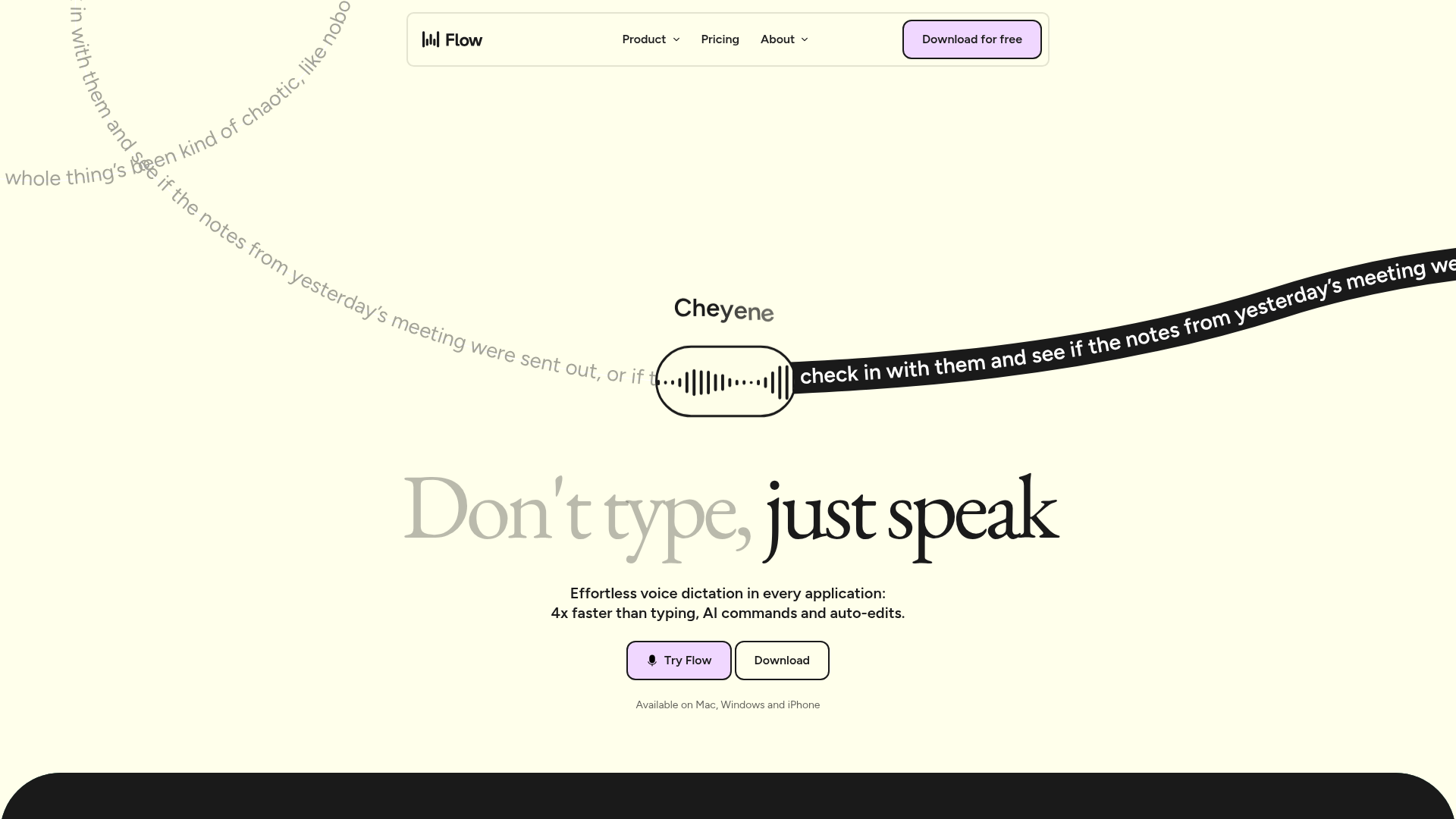
What is Wispr Flow?
Wispr Flow is a cutting-edge AI-powered voice dictation platform designed to transform how users write and communicate. It targets a broad audience, including professionals, students, writers, engineers, and anyone who finds traditional typing slow or physically demanding. The platform's core value proposition is to enable users to write up to 4x faster than typing by speaking naturally, while its AI capabilities automatically refine and format the text, eliminating filler words and typos. It aims to reduce physical strain (ergonomics) and provide a seamless, intuitive writing experience across various applications and devices.
How to use Wispr Flow
Users can get started with Wispr Flow by downloading the application for free on Mac, Windows, or iPhone. Once installed, the platform integrates seamlessly across virtually any application, allowing users to simply speak their thoughts, and Flow will transcribe and auto-edit them into clear, perfectly formatted text. The platform learns unique words and adds them to a personal dictionary, and automatically adjusts tone based on the application being used. It also supports over 100 languages, detecting and switching between them effortlessly. User data, including personal dictionaries and notes, syncs seamlessly between all linked devices.
Wispr Flow's core features
Effortless Voice Dictation: Speak naturally to transcribe thoughts into text.
4x Faster Writing: Significantly increases writing speed compared to typing.
AI Auto-Edits: Automatically refines text, removes filler words, and corrects typos.
AI Commands: Utilizes AI for advanced text manipulation and formatting.
Universal Application Integration: Works seamlessly across virtually all applications on Mac, Windows, and iPhone.
Personal Dictionary: Learns and stores unique words, names, acronyms, and jargon to improve accuracy.
Tone Adjustment: Automatically adapts writing tone based on the specific application being used.
Multilingual Support: Detects and transcribes in over 100 languages, with seamless language switching.
Cross-Device Sync: Personal dictionary and notes sync effortlessly between desktop and mobile devices.
Ergonomic Benefits: Helps reduce wrist stress, eye strain, and posture pain by minimizing typing.
Use cases of Wispr Flow
Drafting emails, messages, and documents quickly in apps like Gmail, Slack, and iMessage.
Enhancing AI prompts with richer, more detailed context for generative AI tools.
Taking class notes, drafting essays, and overcoming writer's block for students.
Dictating code, commit messages, and refactors directly within IDEs like VS Code and Cursor.
Brainstorming ideas, narrating content, and drafting social media posts for creators.
Capturing real-time insights, hypotheses, and findings for consultants to generate polished reports.
Composing instant follow-ups, personalizing outreach, and refining sales pitches.
Resolving customer support tickets and responding to chats/DMs faster with natural speech.
Dictating legal documents, case notes, and client summaries with precision for lawyers.
Transcribing interviews, notes, and live coverage into polished text for journalists.