Viberunner
| Introduction: | Viberunner is a powerful runtime that allows users to build and run personal desktop applications in seconds using simple descriptions. |
| Recorded in: | 6/12/2025 |
| Links: |
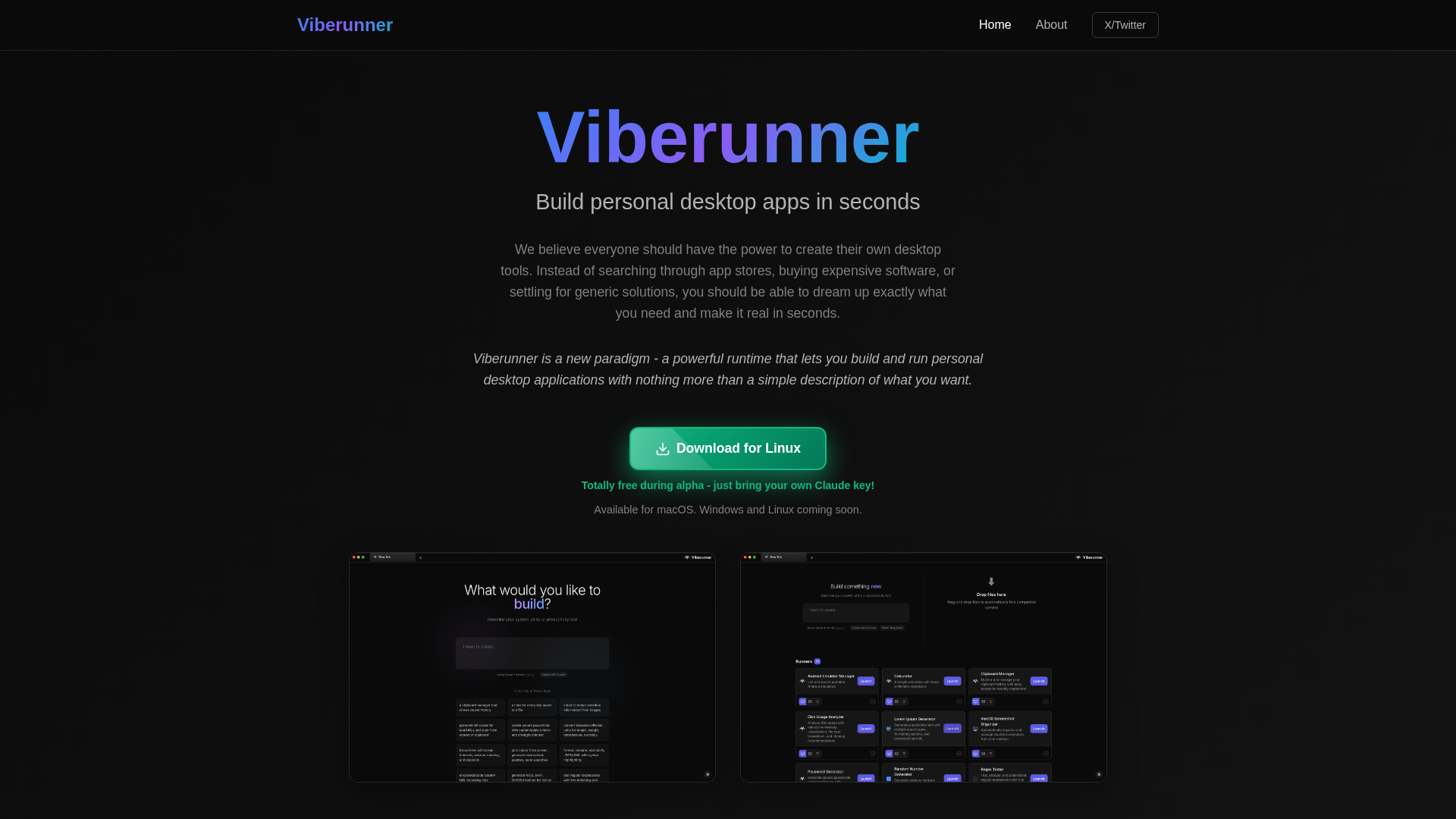
What is Viberunner?
Viberunner is a new paradigm in personal computing, providing a powerful runtime that enables users to create and run custom desktop applications by simply describing what they want. It's designed as a single-player playground, empowering individuals to become their own software developers and build tools that perfectly fit their unique needs and workflows, rather than relying on generic software or app marketplaces. It aims to give everyone the power to create their own desktop tools without searching app stores or buying expensive software.
How to use Viberunner
Users begin by describing their app idea to Viberunner, which can be a simple concept like "stopwatch" or a detailed specification. An intelligent system then generates a React-based runner with full system access and Node.js capabilities. Finally, users can launch and customize their new app, running it as a tab, dock window, or menu bar utility, and iterate on it as needed. Viberunner is currently available for macOS, with Windows and Linux versions coming soon. It is totally free during its alpha phase, requiring users to bring their own Claude API key.
Viberunner's core features
Instant Creation: Go from idea to working app in seconds.
React-Powered: Built on modern React with TypeScript support and hot reloading.
System Access: Full Node.js capabilities for file reading, API calls, and shell commands.
Smart Matching: Advanced file matching system to associate apps with file types.
Beautiful UI: Modern dark interface with glassmorphism effects and smooth animations.
Flexible Launch: Run apps as tabs, separate windows, or menu bar utilities.
Use cases of Viberunner
Personal Note-Taking App: Create custom organization systems for notes.
System Monitor: Build real-time dashboards for specific system metrics.
Image Redactor: Develop quick tools to blur or black out sensitive information in screenshots.
Clipboard Manager: Track copy/paste history with smart categorization.
Custom Timer: Design personalized timing systems like Pomodoro or workout timers.
File Analyzer: Create custom viewers for specific file types and data formats.