InfoCard
| Introduction: | InfoCard is a simple app for iOS and macOS that provides detailed information about various types of content you can paste, drop, open, or share. |
| Recorded in: | 6/4/2025 |
| Links: |
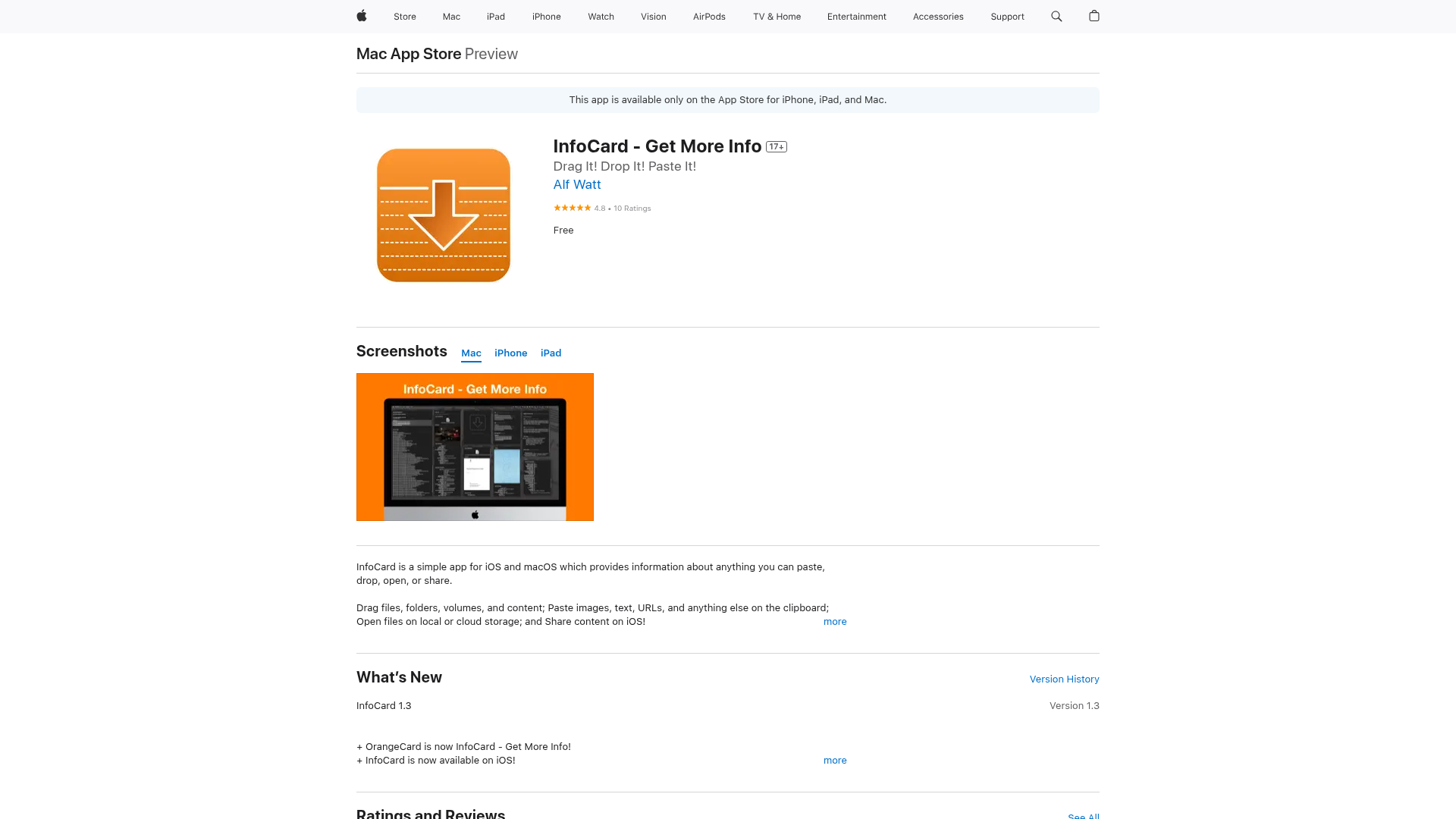
What is InfoCard?
InfoCard is a versatile utility application available for iOS and macOS, designed to provide comprehensive information about any content that users can paste, drag, open, or share. It targets a broad audience including photographers, videographers, iOS/macOS developers, and power users. The app's core value proposition lies in its ability to reveal hidden or detailed metadata and attributes for a wide range of data types, empowering users to better understand, verify, and troubleshoot their digital assets and interactions.
How to use InfoCard
Users interact with InfoCard by dragging files, folders, volumes, or content onto the app, pasting images, text, or URLs from the clipboard, opening files directly, or sharing content from other iOS applications. The app is available for free download on the Apple App Store for iPhone, iPad, and Mac, and does not require registration.
InfoCard's core features
Provides information about anything you can paste, drop, open, or share.
Supports analysis of files, folders, volumes, images, text, and URLs.
Generates QuickLook previews for various content types.
Extracts file attributes and Spotlight metadata.
Retrieves detailed image metadata including EXIF, TIFF, and PNG.
Fetches HTTP headers for URLs.
Calculates cryptographic hash codes (MD2, MD4, MD5, SHA1, SHA256, SHA512).
Extracts PDF file attributes and x509 Certificate details.
Provides detailed audio and video metadata.
Allows users to easily copy item information as text.
Use cases of InfoCard
Photographers and Videographers can quickly access detailed image, audio, and video metadata.
iOS and macOS Developers can verify app pasteboard and drag-and-drop functionality, and understand data provided by other applications.
Power Users can gain in-depth information about installed apps, files, and volumes, and monitor clipboard content.
Analyzing unknown files or content to understand their properties and origins.
Troubleshooting data-related issues by inspecting comprehensive metadata.
Performing basic security analysis by calculating cryptographic hashes of files.
Inspecting web content by viewing HTTP headers for URLs.
Understanding the internal structure and details of PDF documents and digital certificates.
Debugging inter-app communication by examining shared data.
Easily extracting and copying specific data points for documentation or further analysis.