DockIt
| Introduction: | DockIt is a macOS application designed to help users organize their Mac Dock by creating and seamlessly switching between custom dock profiles for different workflows, thereby boosting productivity. |
| Recorded in: | 6/9/2025 |
| Links: |
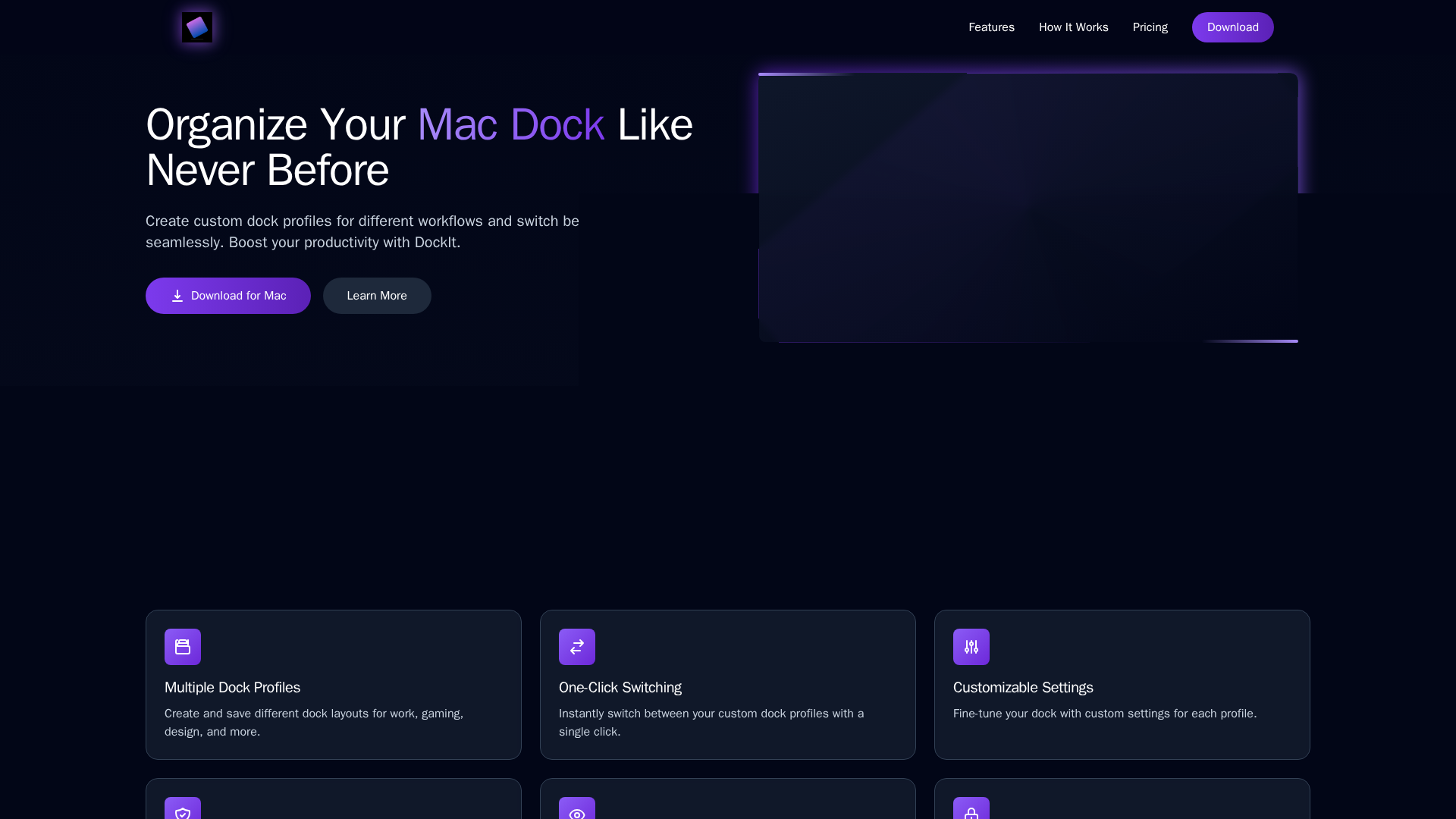
What is DockIt?
DockIt is a macOS application designed to help users organize their Mac Dock by creating and managing multiple custom dock profiles. It targets Mac users who seek to optimize their productivity and streamline their digital workspace by tailoring their application layouts to specific tasks or workflows, such as work, gaming, or design. The platform's core value proposition lies in its ability to minimize distractions, provide quick access to relevant applications, and enhance the overall Mac experience through intelligent and customizable dock management.
How to use DockIt
Users begin by downloading and installing the DockIt application on their Mac. Once installed, they can create distinct dock profiles tailored to different needs, such as work, gaming, or design. Within each profile, users select and add the specific applications they wish to include, which can be located on their Mac or external drives. Switching between these custom profiles is achieved instantly with a single click. DockIt offers a 7-day free trial, allowing users to test its features. For unlimited profiles, advanced app detection, priority support, and future updates, users can opt for the 'Unlimited' plan, available as a one-time purchase.
DockIt's core features
Multiple Dock Profiles
One-Click Switching
Customizable Settings for each profile
Minimize Distractions by showing only needed apps
Automatic App Discovery on all volumes
Secure & Private (no data collection)
Smart Auto-Ordering of Dock icons based on usage
Customizable Interface (menu bar or standard app)
Context-Aware Assistant for workflow optimization
Use cases of DockIt
Switching instantly between a 'Work' dock profile with productivity apps and a 'Personal' profile with entertainment apps.
Creating a dedicated 'Design' profile that only shows graphic design software, minimizing clutter for focused creative work.
Setting up a 'Gaming' profile to quickly launch games and related utilities without distractions from work applications.
Optimizing the Mac for specific projects by having a unique dock layout for each project's required applications.
Helping students manage different app sets for various courses or study modes.
Streamlining the workflow for developers by having a specific dock profile for coding environments and tools.
Reducing visual clutter and improving focus during presentations or video calls by using a minimalist dock profile.
Organizing applications spread across multiple external drives into coherent, accessible profiles.