DisplayGo
| Introduction: | DisplayGo is a lightweight menu bar app that lets you instantly switch your main display using a customizable hotkey. |
| Recorded in: | 6/4/2025 |
| Links: |
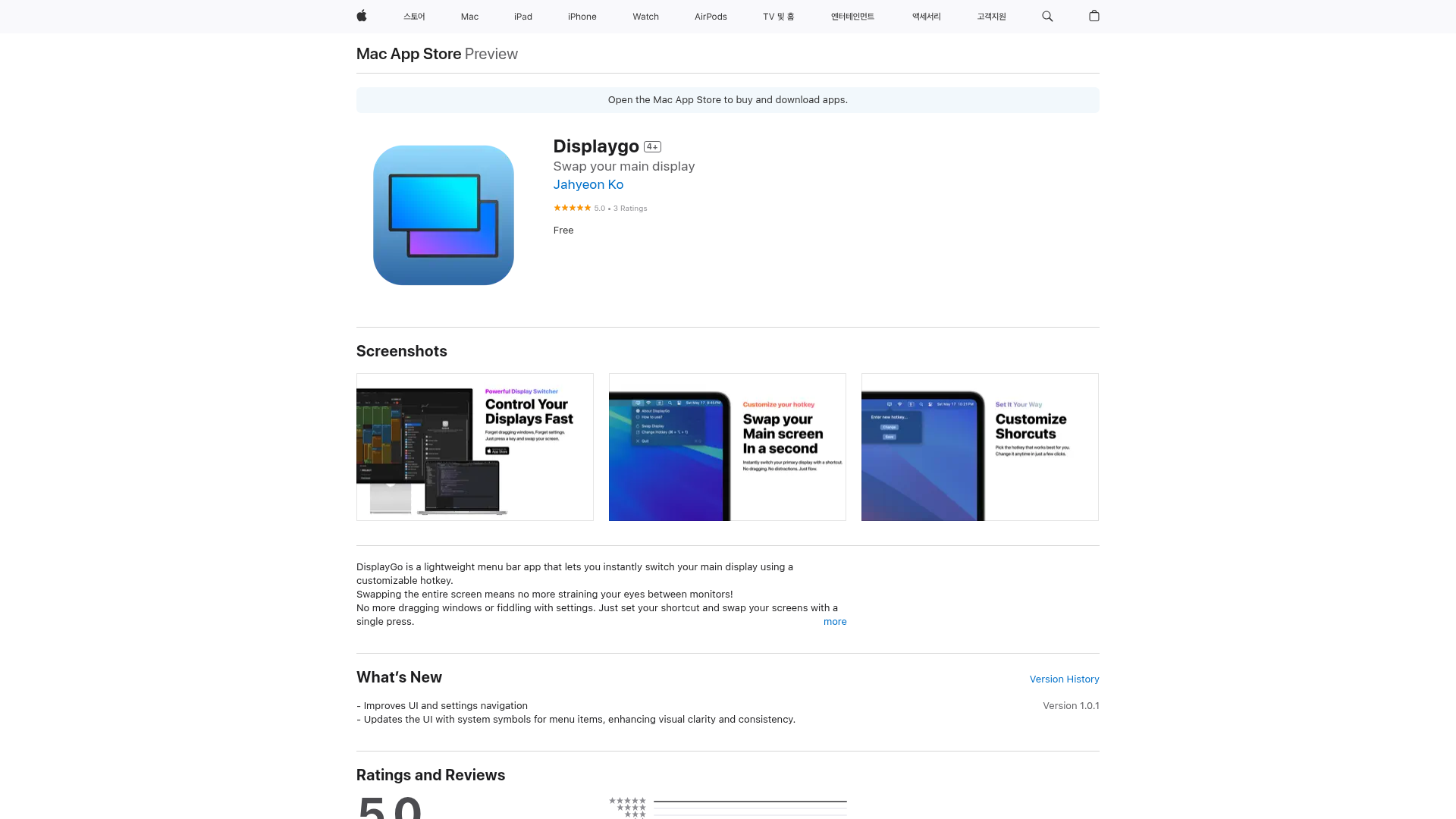
What is DisplayGo?
DisplayGo is a lightweight menu bar application for macOS designed to simplify multi-monitor setups. It allows users with dual-monitor configurations to instantly switch their main display using a customizable hotkey, eliminating the need for manual window dragging or fiddling with system settings. The app aims to reduce eye strain and improve workflow efficiency by providing a seamless way to manage screen focus. It operates discreetly from the menu bar without a Dock icon.
How to use DisplayGo
Users download the free DisplayGo app from the Mac App Store. Once installed, they can set a customizable hotkey within the app's settings. With the hotkey configured, users can instantly switch their main display between monitors with a single press, eliminating the need to manually drag windows or adjust system settings. The app operates silently from the menu bar without a Dock icon.
DisplayGo's core features
Set customizable shortcut key
Seamless main display switching
Designed for dual-monitor setups
Runs quietly in the menu bar with no Dock icon
Use cases of DisplayGo
Quickly switching primary display for parallel work (e.g., coding on one, design on another)
Enhancing productivity for users with multiple monitors by streamlining display management
Eliminating eye strain and manual adjustments when moving between different tasks on separate screens
Providing a simple, hotkey-driven solution for dynamic display configurations